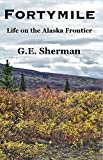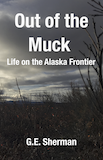Writing Using Software Tools
Coming from a software development background[1], when writing, I was naturally drawn to the tools with which I was familiar. This post describes my approach to creating both print-ready PDF and Kindle formats, as well as the advantages and disadvantages of going this route.
Simple Text Editor
Writing is done using a simple text editor—any editor of your choice. That’s right; no fancy word processors or authoring software. The document consists of a “master” file and each of the parts, chapters, or sections. This allows you to easily manage editing since you don’t need to load the entire text at once. The master document has directives to include each chapter in the order you want them to appear in the book.
No Formatting
Rather than worry about fonts, titles, chapter headings, and headers, I use a markup language [2] that defines how the document should be formatted. When generated, the software formats the document, ready for both print and Kindle. I haven’t ventured into other e-book formats but those can be easily generated as well.
Examples
Here are two examples of books generated using this methodology: one a technical book and the other a novel:
| The Geospatial Desktop (Locate Press) describes the use of open source GIS software to produce maps and analyze data. This text is fairly rich in illustrations and code listings. The generated document was print-ready with embedded graphics. | </td>
 |
| Forging North is a work of historical fiction. Both print-ready copy and a Kindle mobi file were generated from the same source text. The mobi file is a format accepted by Amazon when submitting a book to Kindle Desktop Publishing. |
 |
Advantages
- Simple, familiar editing tool(s)
- Automatic generation of print-ready PDF and e-book formats
- Automatic generation of table of contents, index, and cross-references
- Easy document management
- Since all files are plain text, they are suitable for use with a revision control system
Disadvantages
- A learning curve involved with using the markup language and generation tools
- Many/most editors prefer to review using change tracking in Word or other word processing software. An extra step or two is required to convert the generated document to a suitable format
- Some level of geekiness is involved
[1] GeoApt.com
[2] reStructuredText - http://docutils.sourceforge.net/rst.html